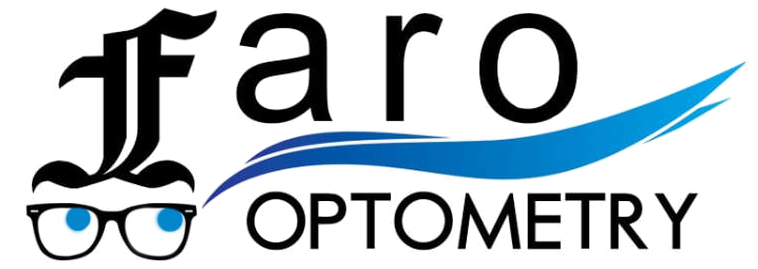Digital eye strain, a potential downside of digital devices, can lead to discomfort and visual fatigue, often resulting from prolonged screen exposure and inadequate ergonomic practices. Children are growing up in a world filled with screens in today’s digital age. Digital devices have become integral to their lives, from smartphones to tablets to computers and televisions. While these devices offer numerous educational and entertainment opportunities, they also have a potential downside: digital eye strain. This comprehensive guide will explore digital eye strain, its impact on children, and, most importantly, how parents can protect their kids’ eyes from this modern-day challenge.
Contents
Understanding Digital Eye Strain
Digital eye strain, often referred to as computer vision syndrome, is a condition that occurs when individuals spend extended periods looking at digital screens.

The high-energy visible (HEV) blue light emitted by screens and the constant need to focus and refocus on pixels can lead to eye discomfort and vision problems.
Symptoms of Digital Eye Strain
Identifying the symptoms of digital eye strain is essential for early intervention. Common symptoms include:
Eye Fatigue
Children may complain of tired or heavy eyes.
Headaches
Frequent headaches, especially after screen time.
Dry Eyes
Irritation, itching, or redness in the eyes.
Blurry Vision
Difficulty focusing or seeing clearly.
Neck and Shoulder Pain
Poor screen posture can lead to discomfort.
Difficulty Sleeping
Excessive screen time can disrupt sleep patterns.
Impact on Children’s Developing Eyes
Children’s eyes are particularly susceptible to digital eye strain because they are still developing. Their eye structures are not fully formed, making them more vulnerable to the effects of prolonged screen exposure. The crystalline lens in a child’s eye is less efficient at filtering out blue light, which can penetrate deeper into the eye and potentially cause long-term damage.
Educational Challenges
Excessive screen time can also impact a child’s learning experience. It may lead to:
Reduced Concentration
Difficulty paying attention in class.
Decreased Reading Speed
Struggles with reading assignments.
Lower Academic Performance
Falling behind in school.
Protecting Your Child’s Eyes
Now that we understand the issue, here are some practical steps to protect your child’s eyes in the digital age. To foster a healthy visual environment for your child, consider implementing the following tips that not only help mitigate the effects of screen time but also promote overall eye wellness.

These practical measures aim to strike a balance between technology use and safeguarding the well-being of your child’s eyes, fostering habits that contribute to long-term eye health.
Limit Screen Time
Set reasonable daily limits on screen time for your child, and encourage outdoor activities to reduce screen reliance. Experts recommend children aged 2 to 5 have at least one hour of screen time daily. For older children, limit screen time to 2 hours per day.
Proper Lighting
Ensure well-lit rooms to reduce glare and eye strain. Position screens to minimize reflections, and consider using anti-glare screen protectors on devices.
The 20-20-20 Rule
Teach your child to take a 20-second break every 20 minutes of screen time by looking at something 20 feet away. This simple habit can help relax the eye muscles and reduce fatigue.
Adjust Screen Settings
Optimize screen brightness, contrast, and font size for a more comfortable viewing experience. Dark text on a light background is easier on the eyes.
Encourage Blinking
Remind your child to blink regularly while using screens to prevent dry eyes. Blinking helps moisten the eyes and reduce discomfort.
Regular Eye Checkups
Schedule annual eye exams for your child to monitor their eye health. Eye care professionals can detect and address any vision issues early on.
FAQ
How much screen time is safe for children?
It is recommended that children aged 2 to 5 have up to one hour of screen time per day. For older children, limit screen time to 2 hours per day. However, it’s important to balance screen time with other activities.
Can blue light-blocking glasses help?
Blue light-blocking glasses can reduce the impact of digital eye strain by filtering out harmful blue light. They can be especially beneficial when used with other protective measures, such as limiting screen time.
Are there specific apps to monitor and limit screen time?
Several apps allow parents to monitor and limit their child’s screen time. Examples include Apple’s Screen Time and Google’s Family Link. These apps can help parents enforce screen time boundaries.
What should I do if my child already experiences digital eye strain symptoms?
If your child experiences symptoms of digital eye strain, it’s essential to reduce their screen time, follow the 20-20-20 rule, and consult an eye care professional if symptoms persist. Additionally, ensure they are using screens in well-lit environments with proper posture.
How can I make outdoor activities more appealing to my child?
Make outdoor activities fun by engaging in them as a family. Plan outings to parks, nature reserves, or sports events to encourage your child to spend more time outdoors. Consider organizing playdates with friends that involve outdoor games and activities to make outdoor time enjoyable.
Conclusion
Protecting your child’s eyes from digital eye strain is crucial in the digital age. By implementing these strategies and staying vigilant, you can ensure your child’s eyes remain healthy, their academic performance stays on track, and they enjoy a balanced screen time experience.
Our thorough pediatric eye examination services are tailored to evaluate and track your child’s visual growth, guaranteeing that their eyes are healthy and their vision is at its best. Book an appointment to have our qualified eye doctors.